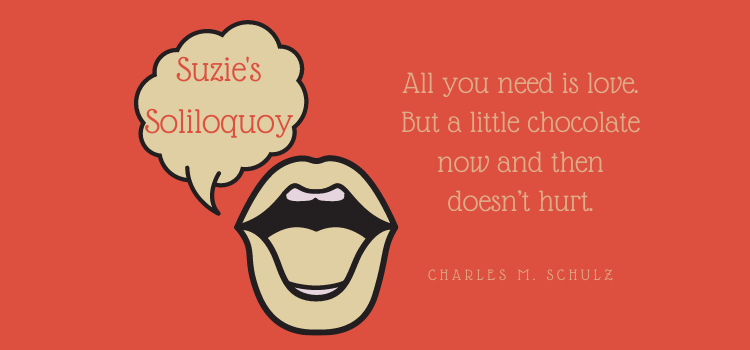It’s been a quiet four weeks on the blog. There’s a really good reason for that and I’ve been taking my time to rectify things and get back to it. One of the joys of having a website of any kind is keeping everything updated and backed up. After I wrote about the Book Fair Australia 2023 it was time to take a backup and update WordPress as well as some of the plugins. WordPress is the basic structure around my website and the plugins help to give it security and add a few other features that I find useful.
Having done all the backup and upgrading I felt necessary I logged out and walked away until the following Monday night when I tried to log in and write. I found a problem. Not a small problem, but a big one…I couldn’t log in properly. I won’t go through the details, but I couldn’t see the back end, the part I use to write in and reply to comments. You know how it goes, all the useful stuff was locked out to me.
Nada
Zilch
There is one more layer of my website that I was able to access. But it still took me several tries to not restore the backup I’d so carefully taken. I did have some down time during those weeks, we had a trip to Sydney…yes, another one. When I got back I decided to have one final attempt to restore my back up and figure out what was destroying my website before calling in the big guns.
This time I gave screams of joy. Restoration worked and I was back to the beginning, except I knew the back up worked. This time I updated one step at a time. I started at the beginning by upgrading WordPress to the latest version. Then I did my normal check by refreshing my website, then I added another step by logging out of my website…took a breath and logged back in. Success! I then took another backup. I’d decided redundancy was the best thing to do. Following the same procedure I upgraded the first plugin, refreshed the website using a different tab, logged out and attempted to log back in again. That’s when I hit a brick wall. I couldn’t log back in, I’d found my culprit.
And the rest was straightforward. Restored the backup I’d taken after upgrading WordPress, then carefully updated all of the other plugins one at a time. I refreshed and logged out each time, but had no further problems. I’m not going to name and shame, but that plugin is now deleted. There’s a chance I didn’t really need it as I have other SEO plugins installed.
The moral of this story is always take a back up, you never know when you’ll need it. I need to backup my computer, but that is for another day and I won’t bore you with the details. Next week I’ll be able to write about books again.